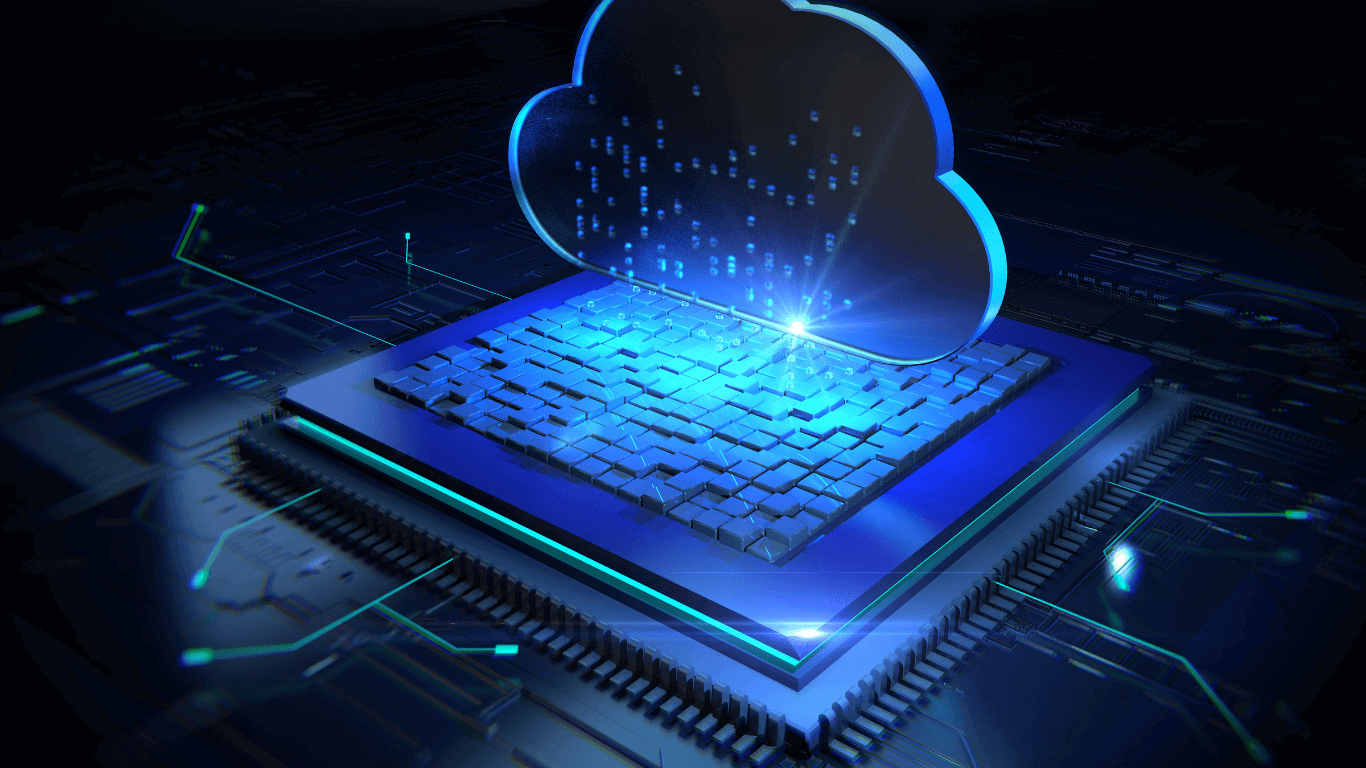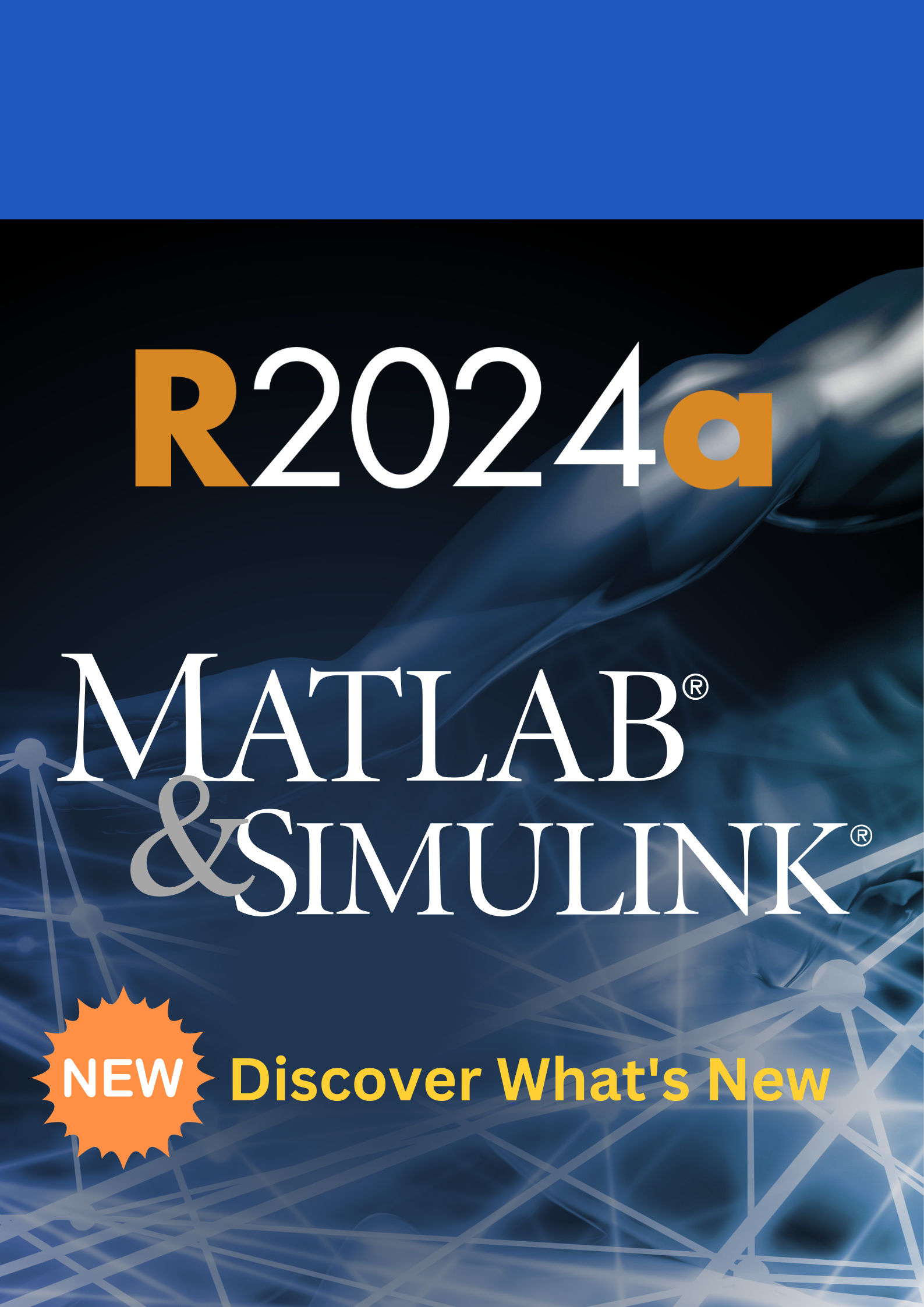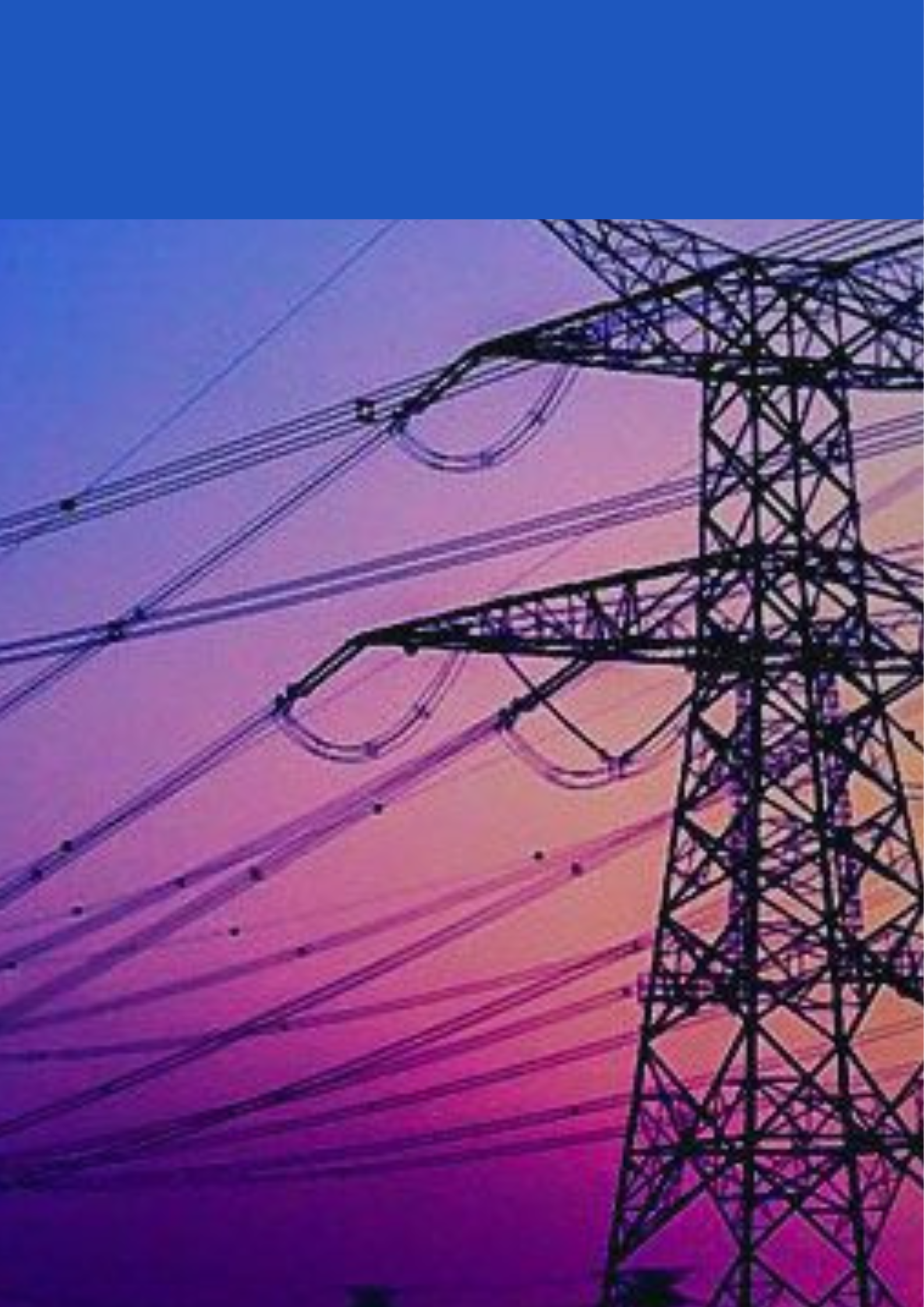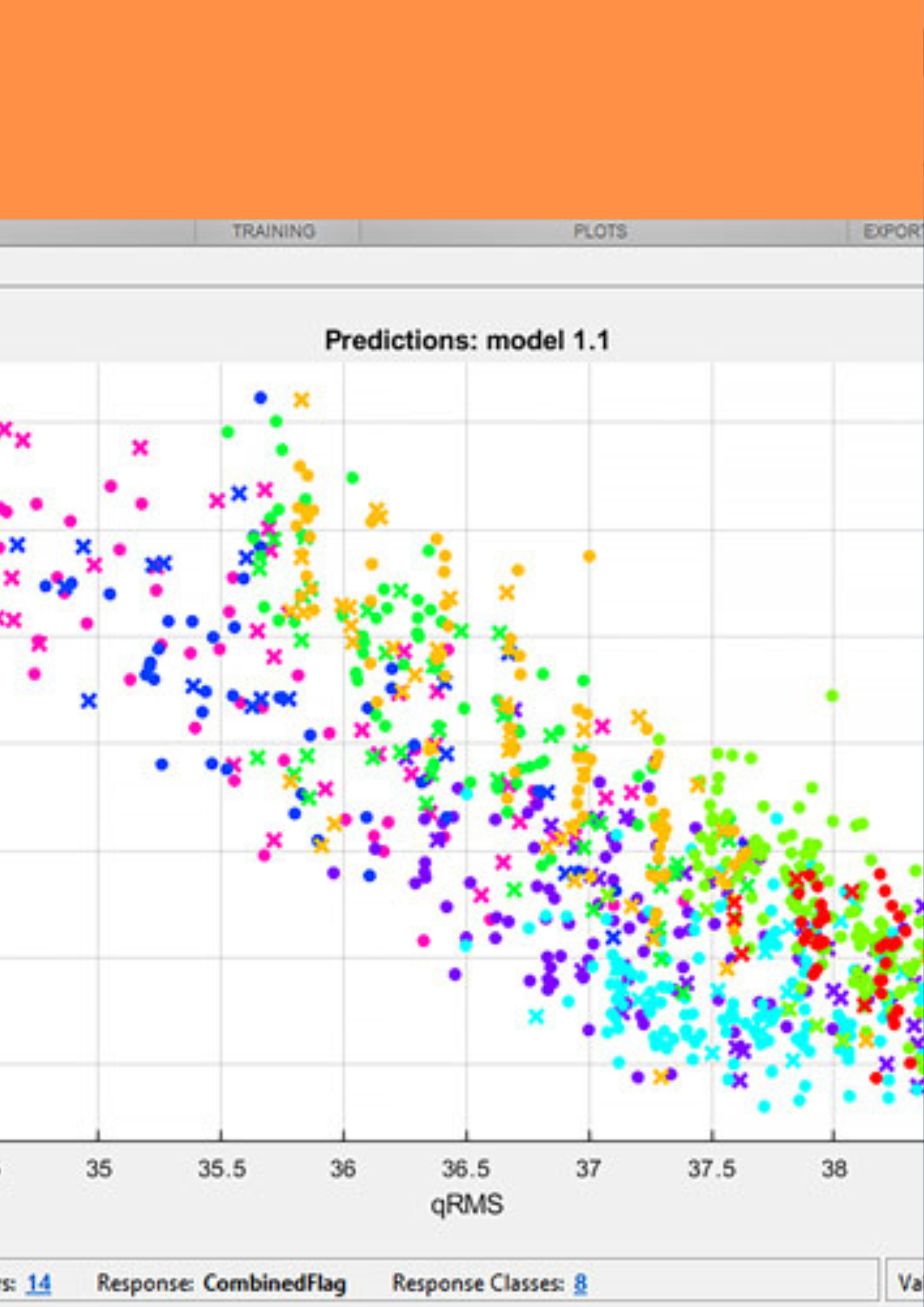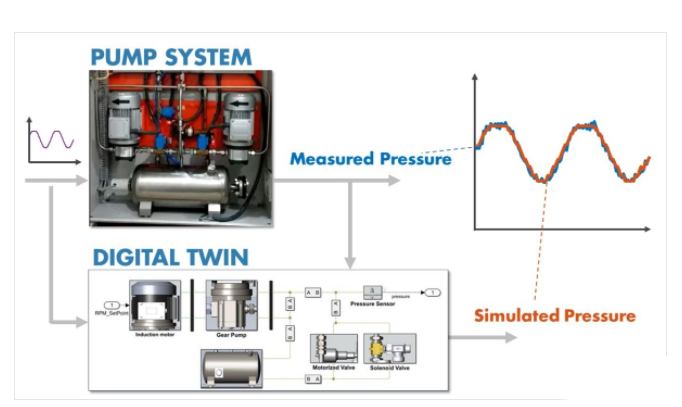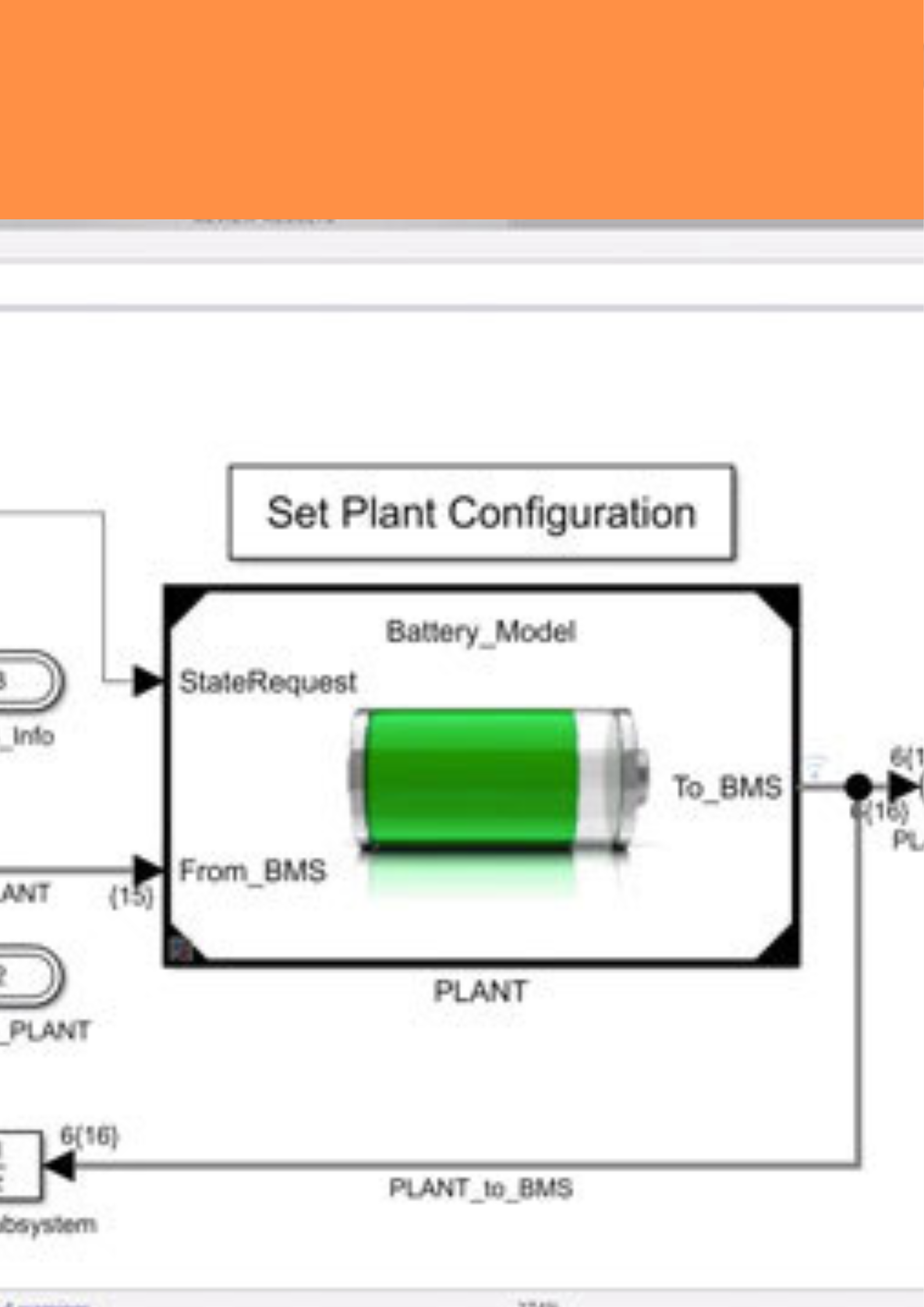5M
More than 5 million
MATLAB users worldwide

78
Universities in ASEAN
have Unlimited Access to MATLAB and Simulink with a Campus-Wide License

533
533 MATLAB Customer
Stories Worldwide

5589
Participants in ASEAN who have joined our webinars, workshops and training courses
Latest Updates

About Us
27 Years of Embracing Dynamic Solutions and Expressing Life-changing Experiences.
Incorporated in 1996, TechSource Systems is committed to provide quality technology solutions that empower the engineering and R&D community, providing the ultimate computing environment for technical computation and embedded deployment including design, simulation, visualisation and implementation.